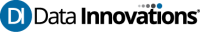Data Innovations’ Tips & Tricks are intended to promote the effective and productive use of Instrument Manager. Fortunately, Instrument Manager is a very stable product and problems are infrequent. However, despite the best intentions and efforts of all involved, systems can succumb to a variety of issues and productivity could be affected.
In order to minimize the impact to your laboratory’s production and to expedite the implementation of a solution when an issue arises, being prepared with certain pieces of information when you contact Data Innovations’ Support will help our representatives identify the problem and determine a solution more effectively.
Whomever is calling DI Support to report the issue should be prepared with several key data points that are crucial to the support process.
A few key considerations:
- Escalation procedures vary from site-to-site. Being familiar with your own internal escalation procedure, be it directly to Data Innovations or through a Business Partner, could minimize the amount of time it takes to resolve your issue.
- Know where your Instrument Manager server is physically located so it can be worked on directly if necessary.
- Know who has access to your Instrument Manager server and their availability to assist in the troubleshooting process, in case the need arises.
- Know your Instrument Manager License number so that we may identify you in our systems quickly and review all aspects of the software features.
Being able to provide this information could significantly decrease the amount of time the productive use of the software is interrupted. Data Innovations is ready to assist you when you require support and having this information will help us work with you to provide a more rapid solution.
In addition, Data Innovations will begin the troubleshooting process by gathering information. Providing this information during your initial submission of an issue will help expedite the troubleshooting process:
- Description of the issue or problem being experienced.
- When did the issue start?
- Is the system a Live Production System?
- Did the software ever function as expected?
- What has changed?
- What is the clinical impact?
- What troubleshooting has already occurred, if any?
- License # of affected Instrument Manager software
- Release level of affected license.
- If connection or instrument/LIS specific:
- What is the instrument/LIS?
- What driver & driver version is being used?
- Contact name, #, email of person to contact to begin troubleshooting.
Submitting your incident for support by email (northamerica-support@datainnovations.com) or via the Data Innovations Customer Web Portal is an excellent way to explain your issue, quickly and completely.
For more information or clarification on these suggestions, you may contact Data Innovations Customer Service via email or by phone at: 802-658-1955.