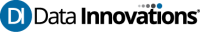Are you using the following data elements in rules?
- Run Count
- Previous Test Error
- Previous Test Dilution
- Test User Persistent Field 1-5
If you are, it should be noted that these data elements are stored in the Specimen Routing database not in the Specimen Management database. This is important because the Purge setting for the Specimen Routing database can be set differently than the Specimen Management Database Purge setting. If you need to retain information in these Data Elements for future use, you may need to retain Specimen Routing data longer than you previously thought.
If Specimen Routing is Disabled, then Purge will use the SM Purge setting for SR data.
If Specimen Routing is Enabled, then Purge will use the SR Purge setting for SR data.
If the above data elements are being used, in the Purge Configuration screen we recommend setting the ‘Days to keep – Specimen Routing data’ to match the same value for ‘Specimen Data – Specimen Management Data’.

If you would like to set up a Purge review, please contact your regional Sales Representative. For all other questions about the contents of this article, please contact your regional Support Team.